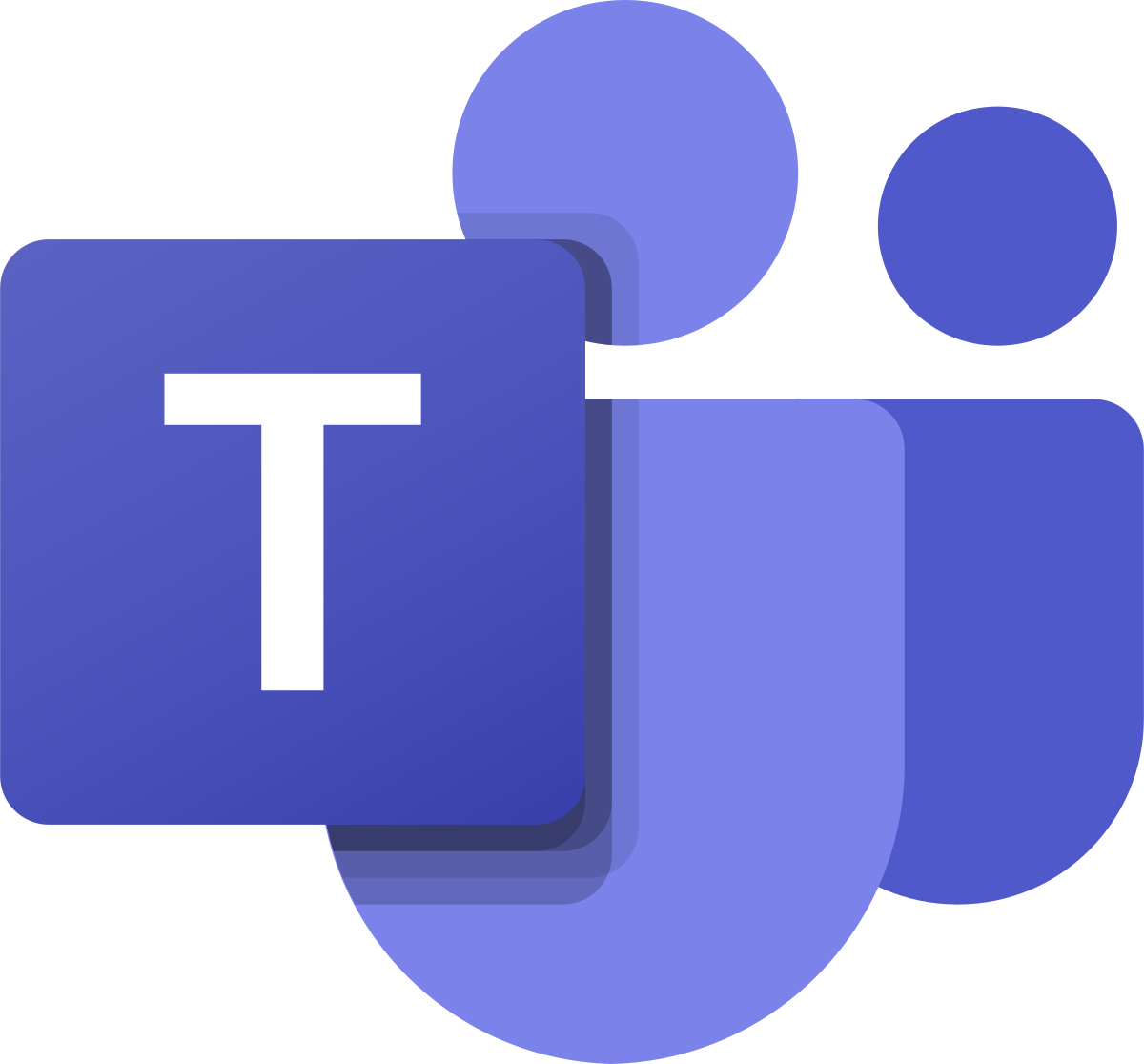Fall 2020 Faculty/Staff Technology Update
It is a different start to the school year this fall than many of us were hoping for, but it is here and students are arriving back on campus. Last spring our campus quickly adapted to online learning. This summer faculty and staff have worked tirelessly to plan as much as possible for the unknown challenges of the fall term. Now that we are here, CIS looks forward to supporting our community as we continue to navigate these challenging times in service of our students and the SPU mission.
Training
Watch: August CIS Training Mini Conference
On August 19th CIS held an all-day virtual training mini conference. All 7 lessons were recorded and are available to watch through Microsoft Stream:
- The Future of Phone Calls at SPU: Microsoft Teams/VoIP
- Streamline Appointment Scheduling with Microsoft Bookings
- SPU Documentation Systems
- Online File Storage - OneDrive, Teams, and SharePoint
- Jira Task Management
- Password Management
- SPU Classroom Technology
Upcoming Technology Training
Stay tuned for more technology training sessions hosted by CIS in the coming months. To see past trainings offered, make a recommendation for a future training topic, and more, visit our page: CIS Training Offerings.
Tools and Services
Move From Legacy Phone Systems to Teams Calling
It was announced in the previous technology blog post from June 11th that SPU is transitioning from our current legacy phone system to Microsoft Teams Calling. In anticipation of this switch, on August 19th CIS offered a training session on Microsoft Teams and calling. If you missed it, you can watch it in CIS Training Library. CIS is working department-by-department to move calling over to Microsoft Teams. If your department wants to go sooner rather than later, please contact Josh Kanehen (kanehj@spu.edu) to be put on the early adopters list.
As departments move over to Teams, folks will need to begin using the full phone number to call members of those departments (i.e.: no more dialing just an extension). Alternatively, call the users directly in the Teams application!
Office Hours and Online Appointments with Microsoft Bookings
Allow others to easily view your availability and schedule appointments online with Microsoft Bookings, CIS's preferred alternative to Calendly Pro. Microsoft Bookings was a topic at the CIS training mini conference on August 19th, from which you can watch the recorded lesson. Find more information on getting started in the Technology Service Catalog .
Webinar Hosting
Thinking of hosting a webinar? There are several options available to you, including:
Zoom + Panopto
Live stream a Zoom meeting to an audience of up to 300 using Panopto. This is a no-cost option. For information on getting started, see here or submit a CIS HelpDesk ticket .
Microsoft Teams
Another no-cost option using Microsoft Teams. For information on getting started, see here or submit a CIS HelpDesk ticket .
Zoom Webinar
This is an add-on that CIS can apply to your SPU-provided Zoom Pro account for a fee. Features such as automated registration, "raise a hand," live polling, Q&A and more are available. The cost varies depending on the number of webinar attendees. Please submit a CIS HelpDesk ticket to get started, and see here for more information.
Risk & Compliance
Stay Safe While Working From Home
As many of us continue to work from home this academic year, remember the importance of cybersecurity. Please reference this blog post from April for information on implementing SPU resources designed to keep your devices and data safe, securing your home WiFi network, and using CIS-vetted collaboration tools only.*
*See: Regulated Data Chart
CIS HelpDesk Support
Due to COVID-19 the HelpDesk is restricting in-person support to appointment-only. Phone and email support are available during our normal business hours. Please submit a ticket to request an appointment.
In-Person Support (By Appointment)
Please submit a ticket to request an in-person appointment. The CIS HelpDesk is located in Lower Marston Hall .
Office Hours
Monday-Friday: 7:30 AM to 5:00 PM