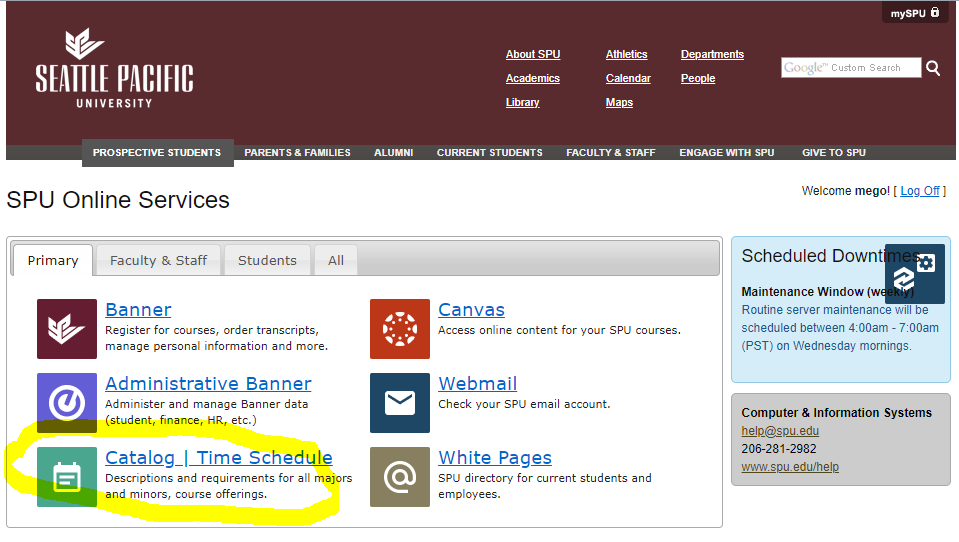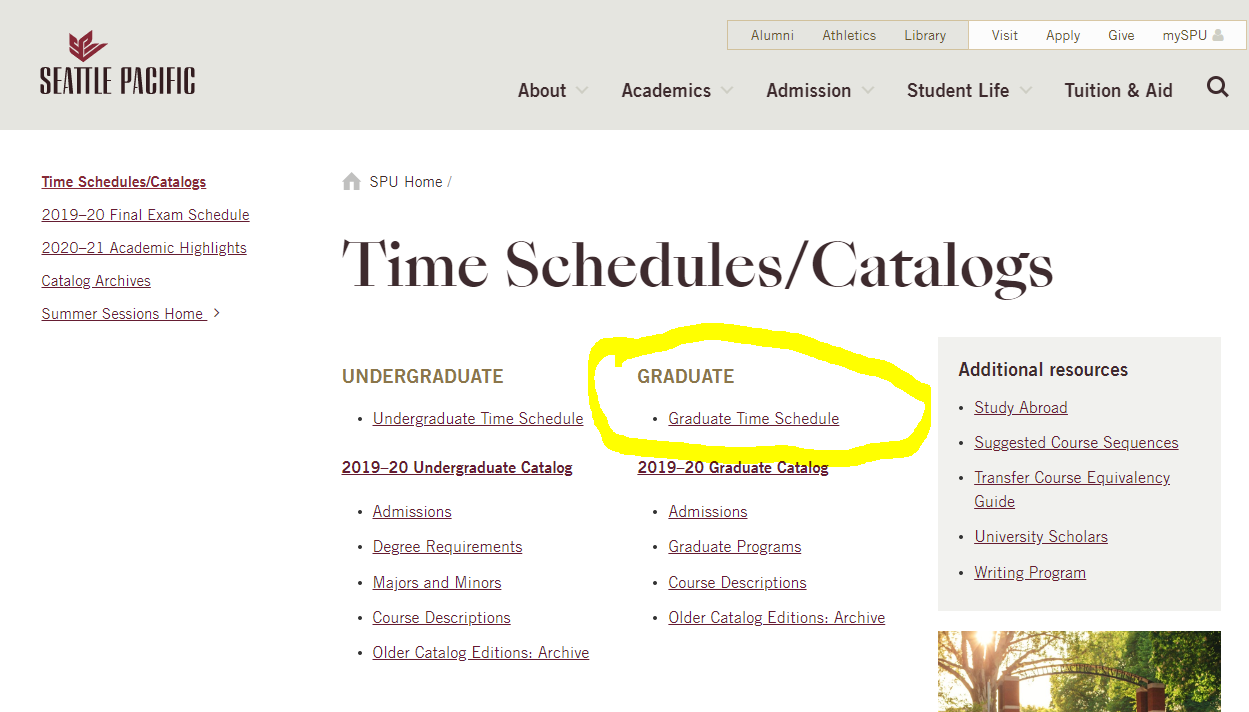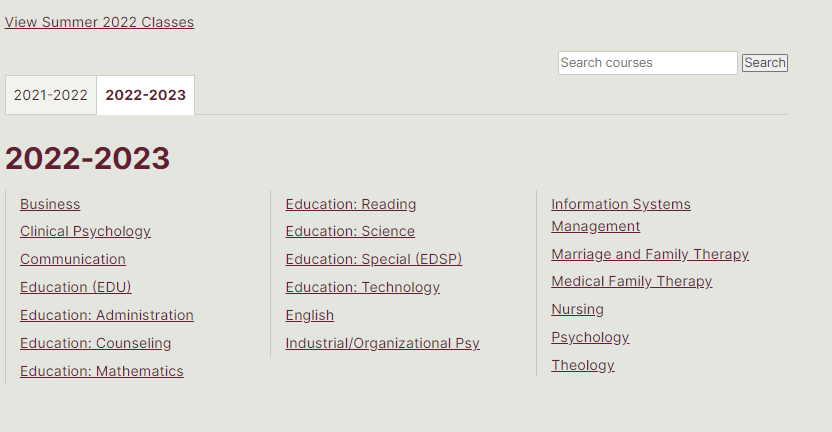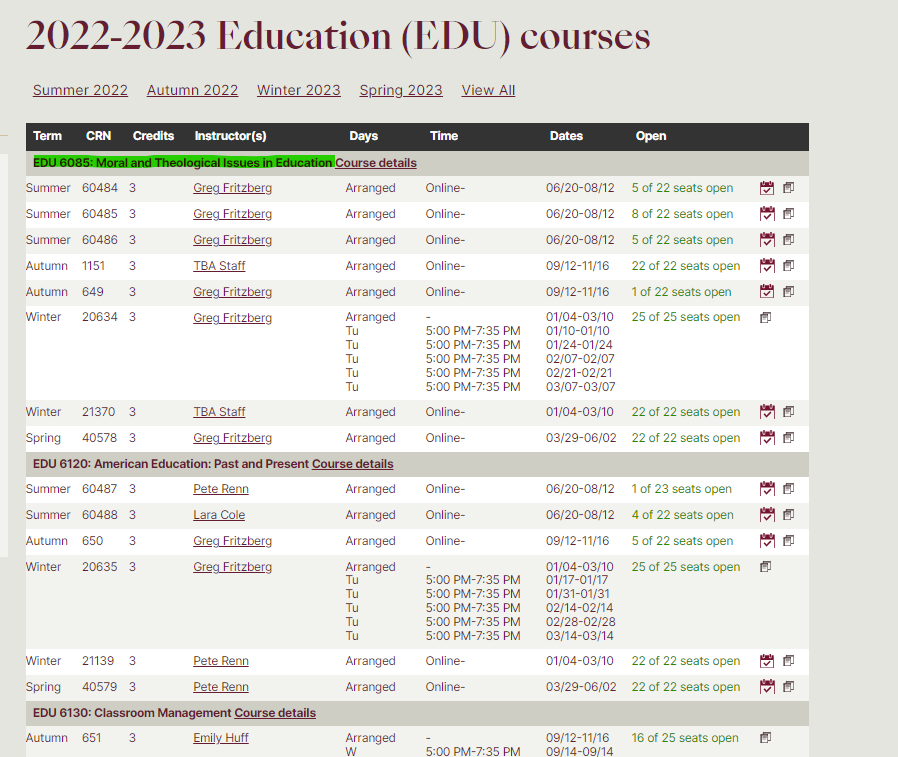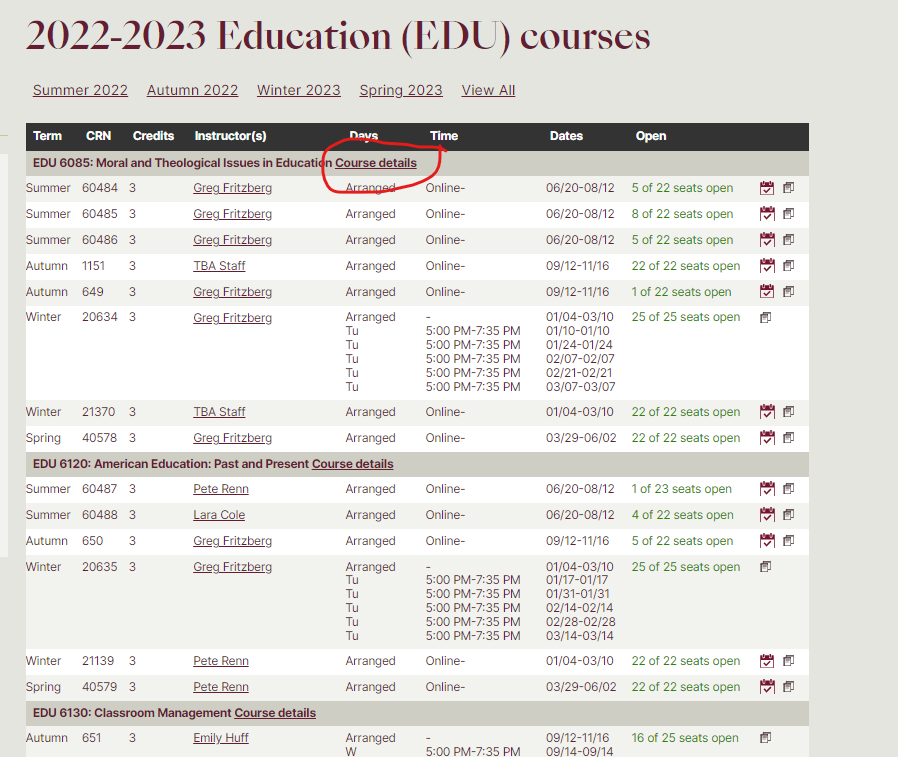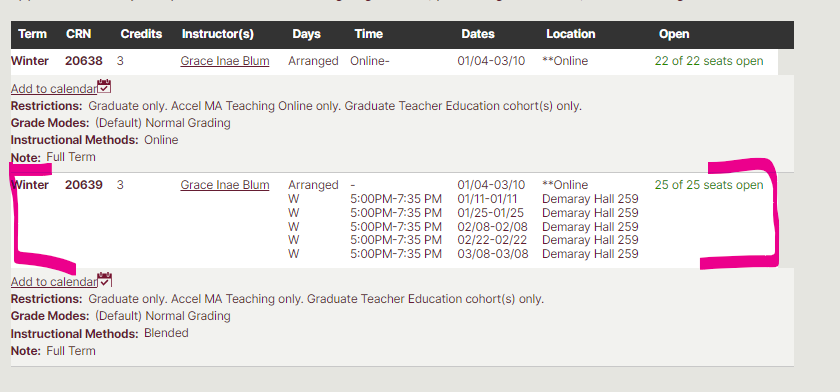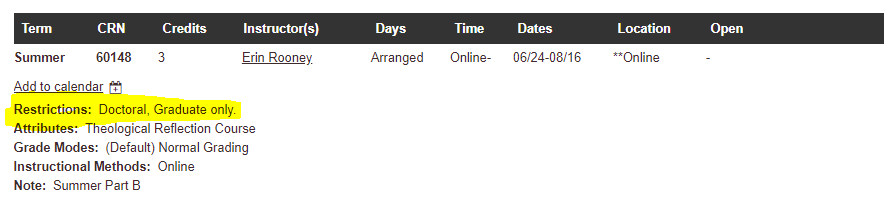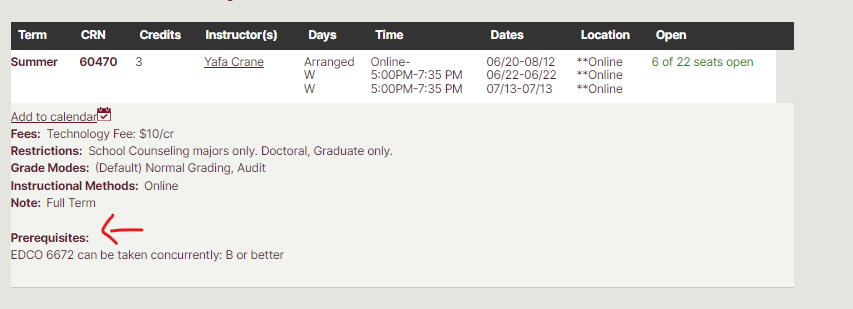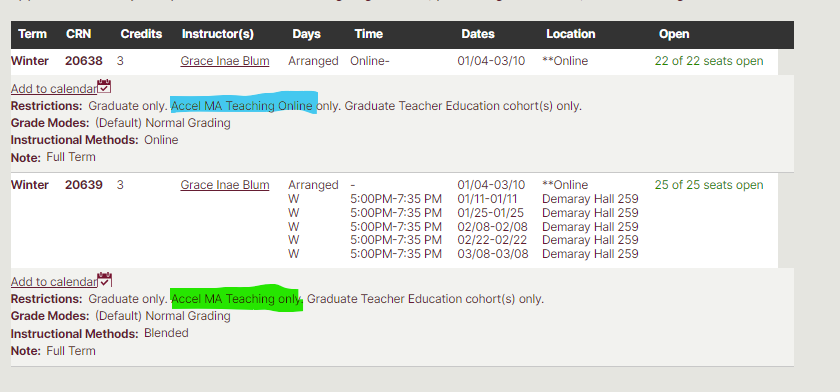Time Schedule
The best place to find info about courses is on the Time Schedule. This site is much more useful than Banner search!
Watch this helpful Time Schedule tutorial! It was created for teacher education students but is applicable to all students.
How to get to the Time Schedule from the main SPU page
- Go to www.spu.edu.
- Select the "mySPU" dropdown menu in the upper right corner of the page.
Select the Catalog|Time Schedule menu
Select the Graduate Time Schedule
Reading the time Schedule
Time Schedule is arranged by subject area. For education, there are 8 different subject areas: Education (EDU), Education: Administration (EDAD), Education: Counseling (EDCO), Education: Mathematics (EDMA), Education: Reading (EDRD), Education: Science (EDSC), Education: Special Education (EDSP), and Education: Technology (EDTC).
Courses on your checksheet will list the subject and course number. Be sure to select the area that matches the checksheet subject.
For example, if you are looking for EDU 6085, click on Education (EDU) and that will take you to the current offerings page. This page includes all EDU courses with information regarding information on the courses including when and where they are offered, how many seats are open and the status of the waitlist, instructors, link to add the course to your calendar, and a link to order textbooks for a specific section (each CRN is a different section). For EDU 6085, you can see when it is offered summer, autumn, winter, and spring quarter.
Once you select course details, you will be able to see information for the course including the course descriptions. This view will also allow you to see what dates/times of class, location of class, restrictions, pre-requisites/co-requisites, and fees.
Course Restrictions will tell you if that course is restricted to specific programs. For example, EDU 6085 above lists Restrictions: Doctoral, Graduate only. That means this course may be taken by doctoral or graduate students. No other restrictions are attached. Sometimes you will see program or major restrictions attached to a course. If you are not in that program or major, that section will not be open to you. Some courses may have multiple offerings, multiple restrictions, and different restrictions depending on the quarter. Be sure to always check the restrictions if you are unsure of which course CRN you need to register for.