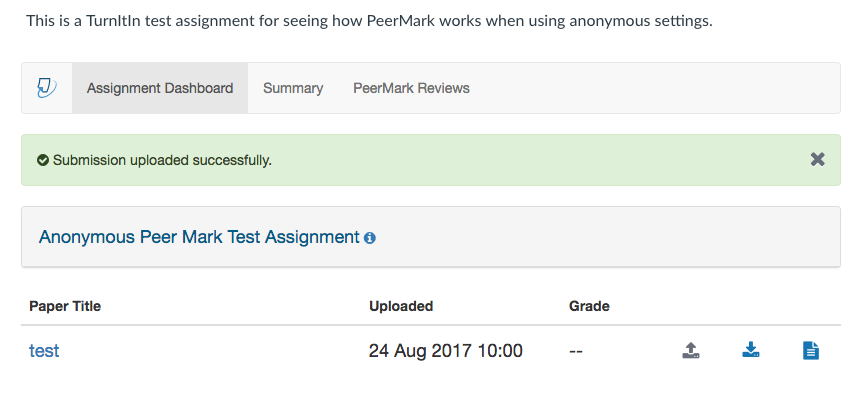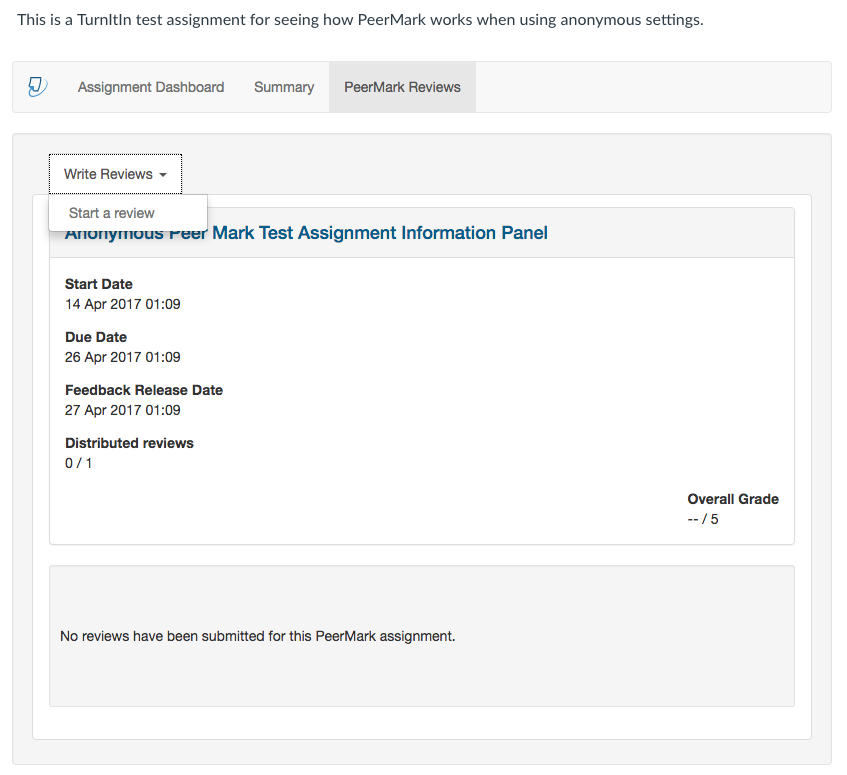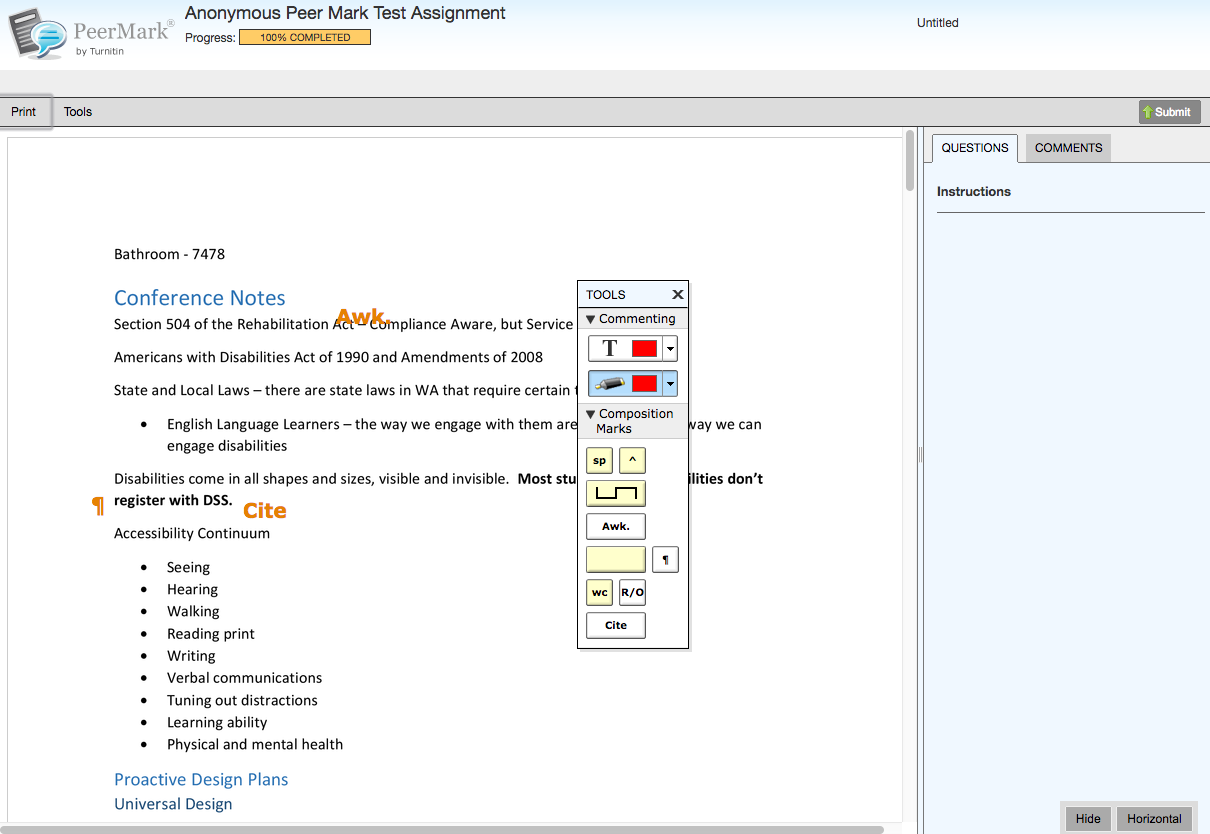Submit a TurnItIn PeerMark Assignment
Complete your PeerMark Assignment
- Log into Canvas and navigate to the assignment you need to complete.
- If you haven't submitted your assignment into TurnItIn yet, make sure you do so by clicking the Submit Assignment button. If you have already submitted your assignment, you will see it listed on the Assignment Dashboard tab.
- Select the PeerMark Reviews tab to begin your peer review assignment, then click the Write Reviews tab and select Start Review.
- On this tab you will see the start date for when you can start working on your assignment, the due date, feedback release date as well as how many reviews you need to complete.
- This will launch a new window that will allow you to mark up and review a submission.
If you need additional assistance with the PeerMark tools, go to the TurnitIn Student Guide for Adding Comment to a Peer Review.