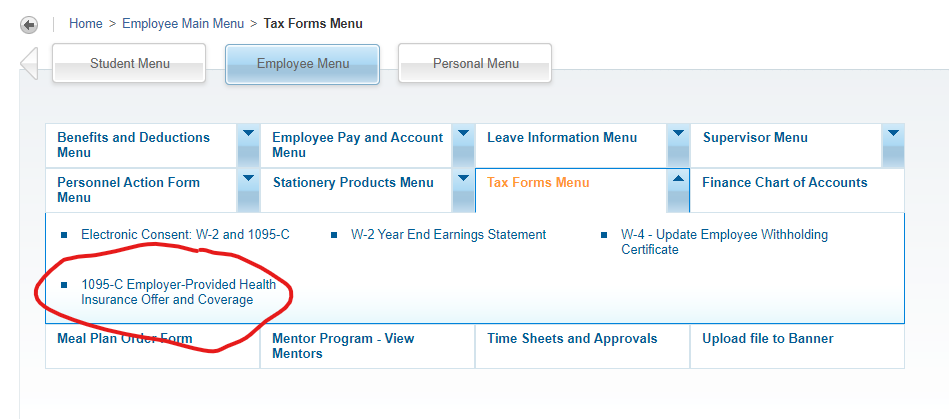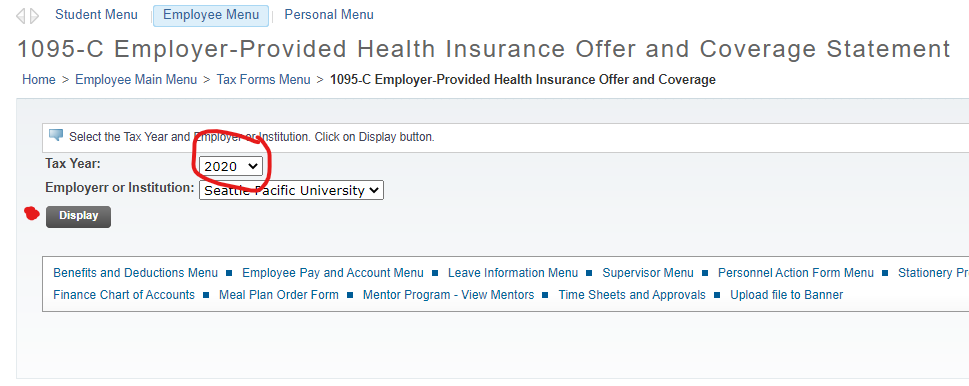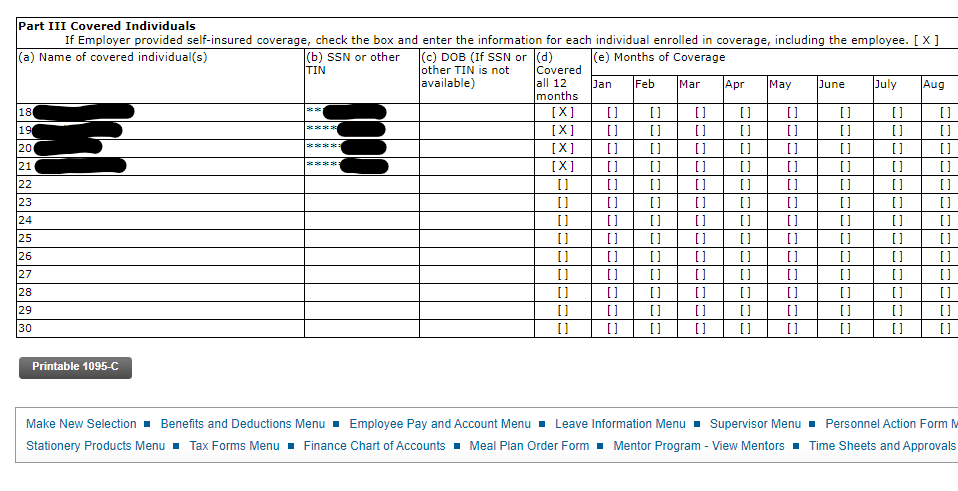Download Your IRS Form 1095-C from Banner
Due to the sensitive nature of the information contained with many documents used in managing employment and benefits, the Human Resources Department makes certain required documents available to SPU employees for secure download through the Banner Information System. Each employee has the choice to agree to download such forms or receive paper copies via mail.
Since the passage of the Affordable Care Act in 2013, Form 1095-C has been used to confirm enrollment in a qualified medical plan for tax purposes. For more information, please visit the IRS page about this form and what it may mean for your family.
f you experience any difficulties with the system or have any questions, please contact the Office of Human Resources at (206) 281-2809.
Accessing Form 1095-C in the Banner Information System
Once you have logged into Banner, select "Employee Menu" > "Tax Forms Menu" > "1095-C Employer-Provided Health Insurance Offer and Coverage."
Use the "Tax Year" drop-down menu to select the tax-year of choice and select "Display."
Scroll down to the bottom of the page and select the "Printable 1095-C" button.
From this point you will see the printable version of the form. You can right-click on your mouse and print this form using your local printer (to paper) or using a digital 'print' method to save the file as a pdf.
If you need further assistance or see something wrong with your form, please contact Human Resources at (206) 281-2809.