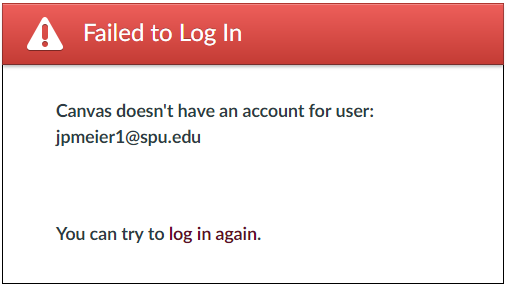Canvas
Canvas is SPU's learning management system (LMS) primarily used by faculty to house course materials for students. It is an online portal for faculty and students to interact, view course contents, submit assignments, and more.
Access Canvas by going to spu.edu/canvas and log in with your SPU Username and Password.
To learn more about Canvas, go to spu.edu/learncanvas.
Troubleshooting
The CIS HelpDesk assists users with logging into Canvas.
Failed to Login
If you get the message below ("Canvas doesn't have an account for user"), then the most likely problem is that you do not have an SPU email account. If you are currently registered for a course, you may request an Email account yourself (Request Additional Accounts). It may take up to 30 minutes for the email account to be created, and up to an hour before Canvas will be aware of the email account and allow login.
Course Content
If a course is not appearing or course content is missing, contact your professor. If that does not resolve your issue, contact the Educational Technology & Media office at etmhelp@spu.edu or at 206-281-2170.
Related articles