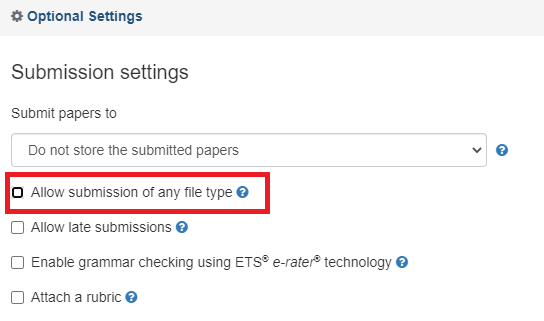Turnitin
File types not checked for similarity
Turnitin will not accept the following to generate Similarity Reports:
- Password protected files
- Microsoft Works (.wps) files
- Microsoft Word 2007 macros-enabled .docm files
- OpenOffice Text (.odt) files created and downloaded from Google Docs online
- Document (.doc) files created using OpenOffice, as they are not 100% Microsoft Word equivalent
- Apple Pages
- Spreadsheets created outside of Microsoft Excel (e.g., .ods)
- Text with visual effects